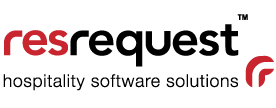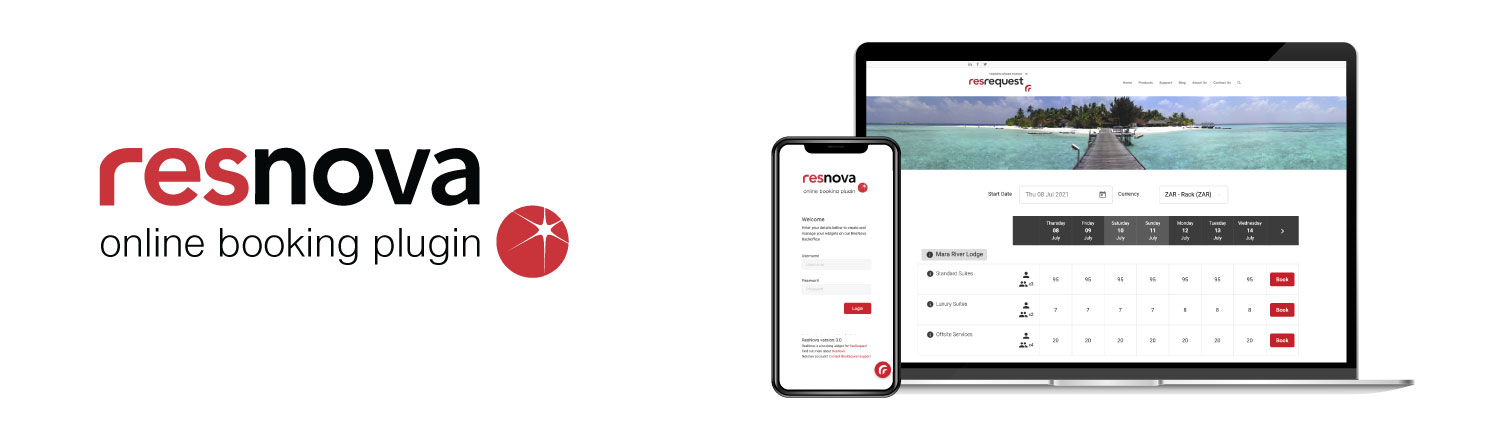What is ResNova?
ResNova is our booking widget, which enables you to embed your ResRequest availability and rates anywhere on your website. It offers two formats so you can show your information in either a calendar matrix or a quick search…or both!
ResNova is also built-in modern, powerful technologies that provide a sleek and stable, mobile responsive booking experience.
Show availability on your website
Let your website visitors check availability in a calendar format with ResNova’s matrix layout.
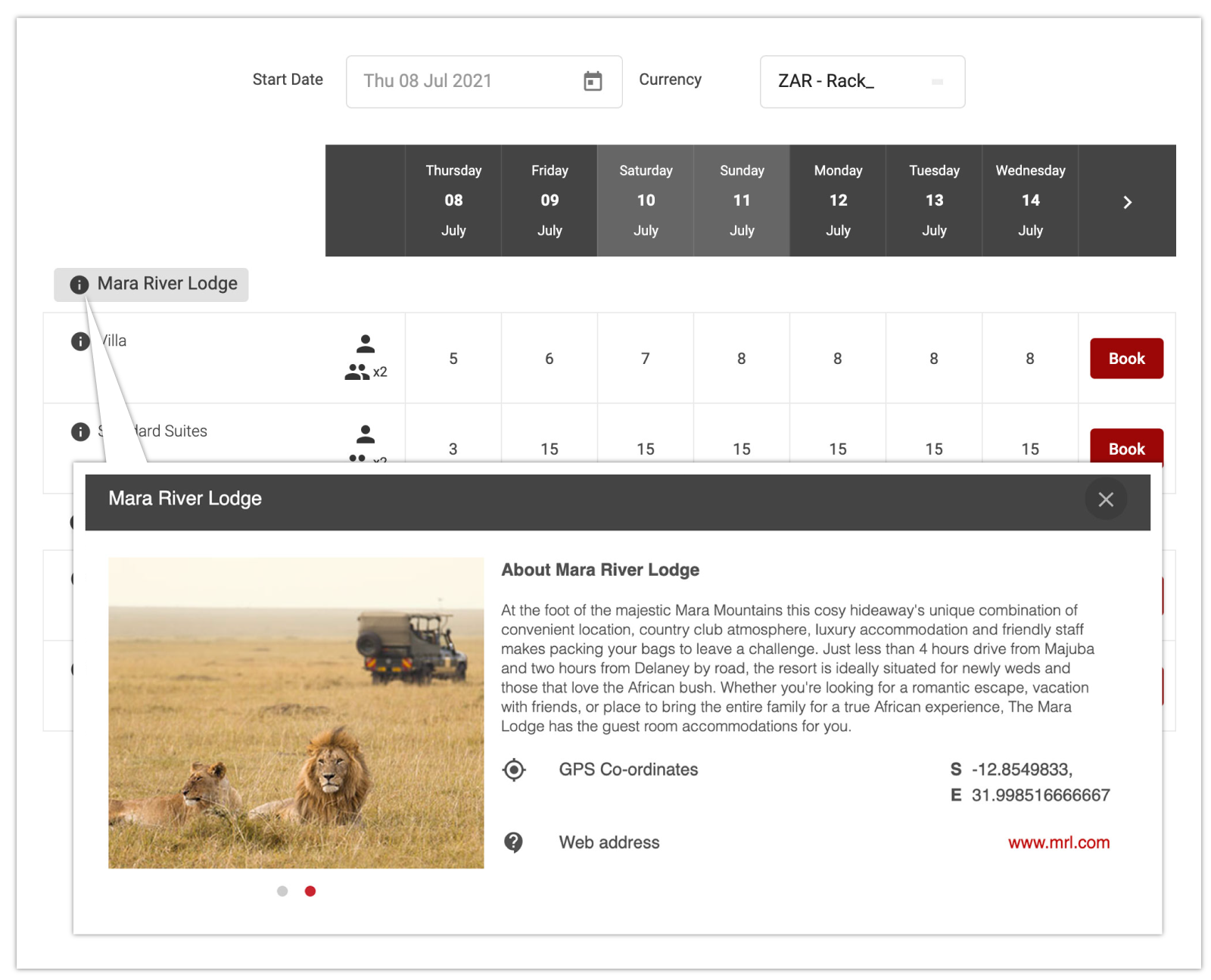
Add a quick search layout if you prefer a conventional availability search. Of course you can always spice it up and use both the matrix and search interfaces on your website!
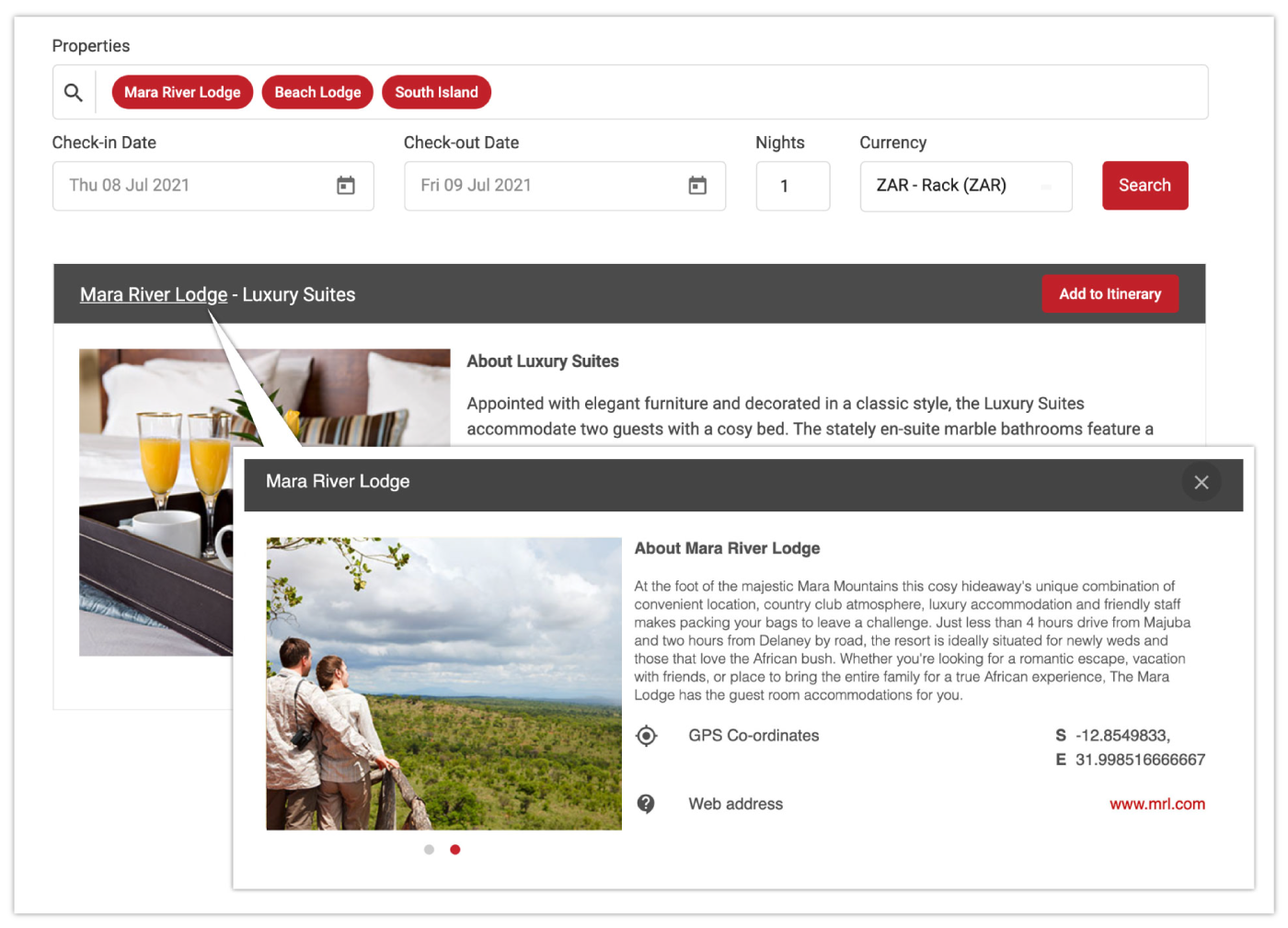
Book Now
Allow bookings to be automatically created in ResRequest, or just add a ‘contact’ email option.
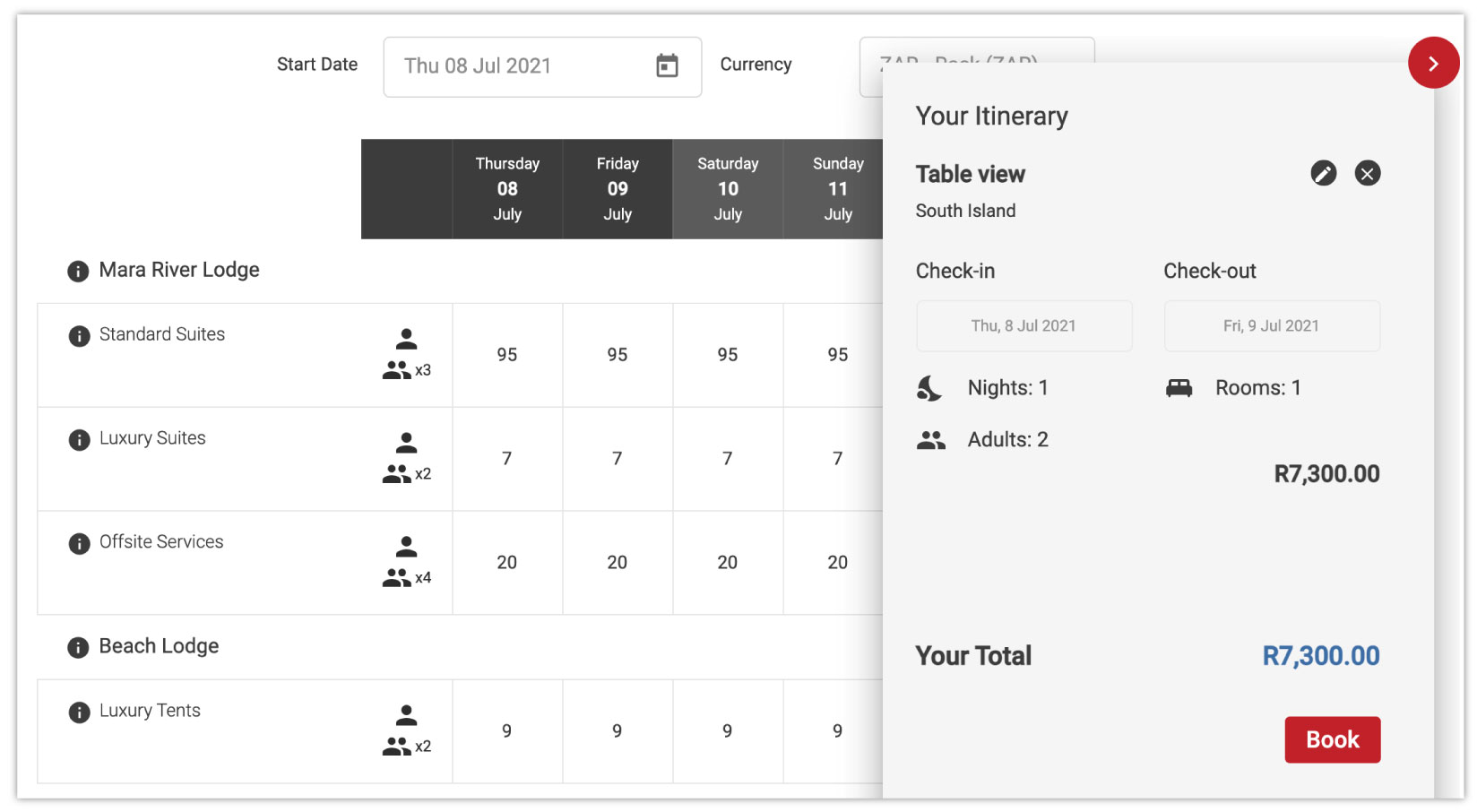
Pay Now
Activate payments on the plugin by signing up with Peach Payments, Stripe, DPO, CRDB, and PayGate and enabling payments on your interfaces.
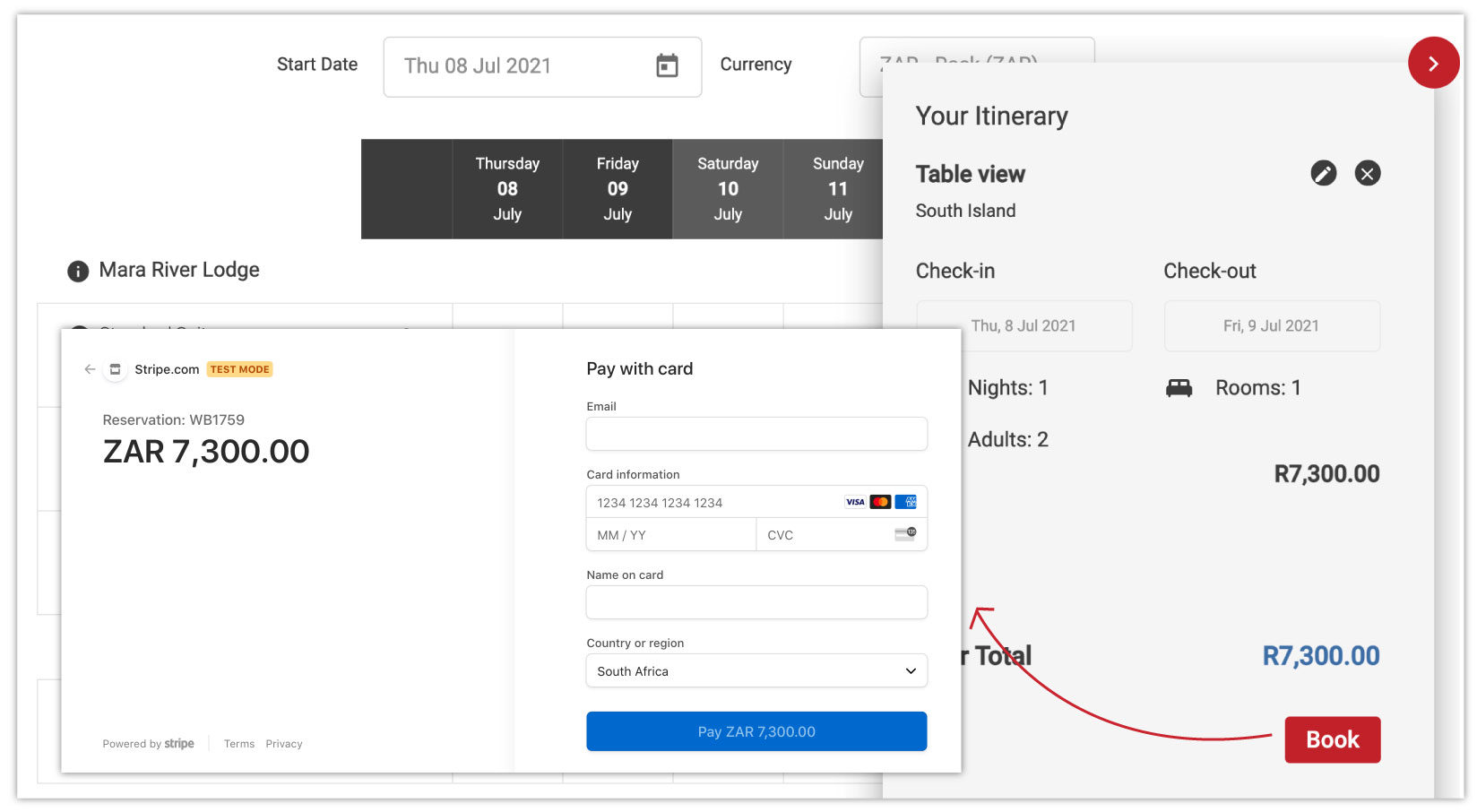
Payment Plans
Guests have the option to book now and pay later thereby bypassing the credit card process. ResNova allows the user to make full or part payment.
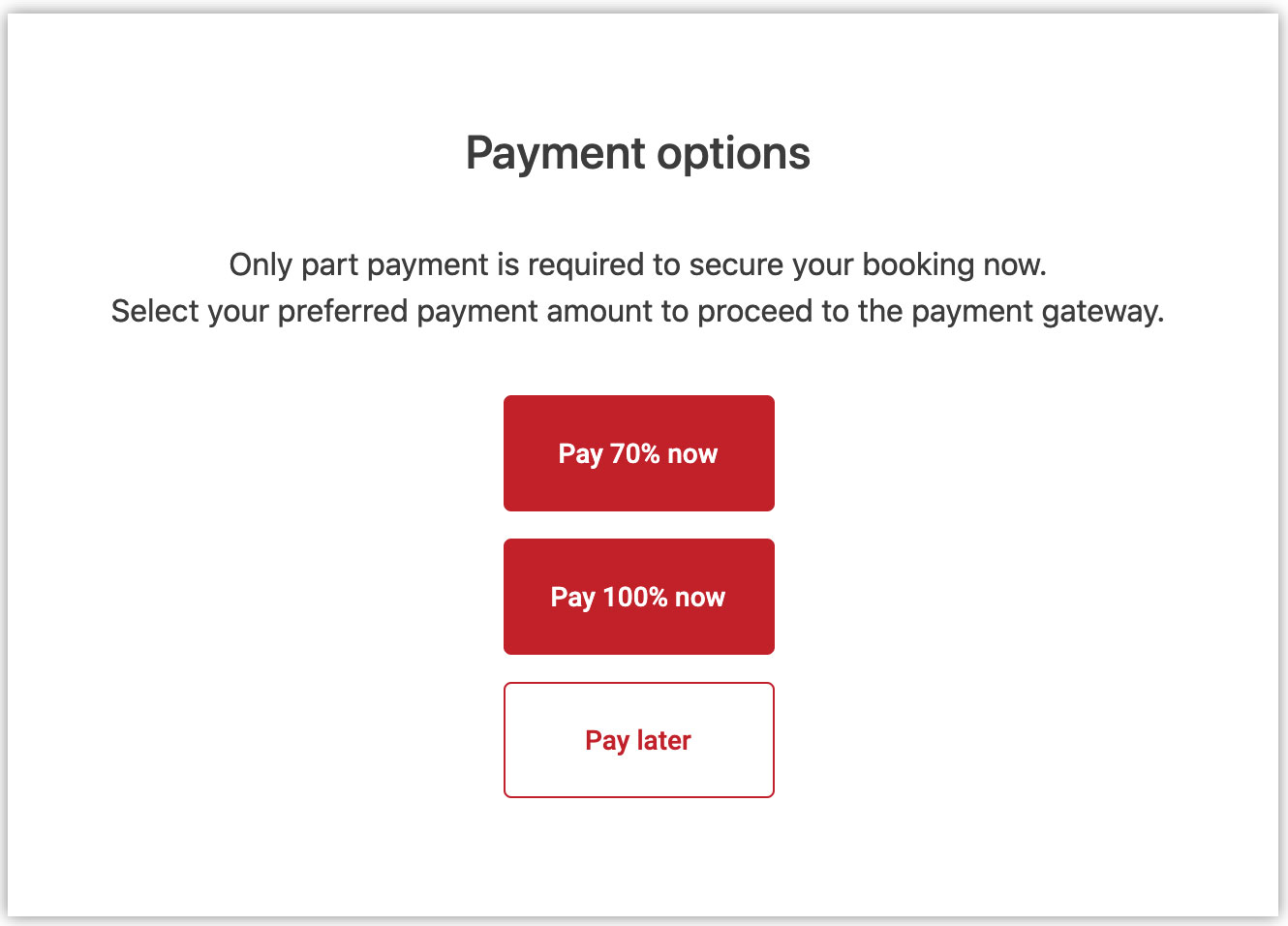
Mobile Responsive
While building Resnova, responsiveness was top of our minds. We know most of your guests access the internet via their mobile devices. So we wanted to ensure that their user journey is optimal and user-friendly. With Resnova your guests will be able to book rooms in a simple and accessible way, no matter the device that they’re on.
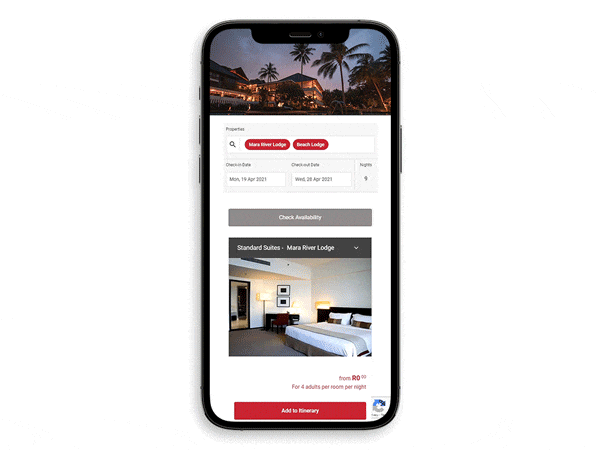
Who can use ResNova?
ResNova is offered to ResRequest customers for use on their website and is subject to terms and conditions.
How can you send us feedback?
We want to make sure that you are happy with your widget so we’d love to hear your ideas. Just drop us an email with your feedback. We cannot take responsibility for the widget on your website, so be sure to thoroughly test that it works as expected, before you Go Live!
Get it now!
Here are 2 easy steps to start your ResNova setup.
1. Setup a Bridge account
Contact our call centre to arrange Bridge credentials.
2. Activate your account
Setup your widgets by logging into the ResNova console with your Bridge credentials.