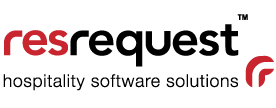Double trouble

Duplicate contacts may seem like a small issue but they can mean double trouble for your business processes. Contacts are used to identify your Agents, Guests, Suppliers and Tour Operators and these are linked to your reservations in the relevant areas. This is important for your reports and CRM management. If you have duplicate contacts, there will be inconsistencies in your reports and it just gets a bit messy. Fortunately, ResRequest has solved this dilemma with our new ‘Replace contacts’ functionality.
You don’t want to delete a duplicate contact that has been used on a reservation, but instead you can merge duplicate contacts and their details. This means all the relevant links (for reservations and financial folios) of the replaced contact will transfer to the remaining contact.
How does this work? Simply find the contact that you would like to replace in the Contact module, then select the replace contact icon (top right) to find the contact you would like to replace it with, and all the links from the initial contact will be transferred to this contact.
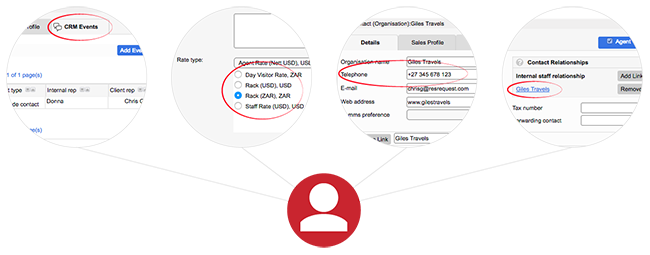
Not only will you transfer booking links, but any additional information (like that listed below) will move from the from contact (replaced) to the to contact (remaining).
CRM Events
The events of the from contact will merge with the events of the to contact. Duplicates can be deleted manually.Agent rate types
Any rates unique to Agent contacts will be moved from the from contact to the to contact but the default rate will remain to that of the to contact.Phone numbers
Non-duplicate numbers will be copied across but the default will be set to that of the to contact.Linked contacts
Any unique linked contacts will be copied across to the to contact.
Some important things to note are that both the from (removed contact) and to (remaining contact) must be of the same type (organisation / individual) and same set of roles (agent / guest / user). Property contacts may not be replaced — these are saved for each property on the business structure.
We hope you enjoy these new enhancements and this encourages you to clean out your contact lists and remove any duplicate contacts.