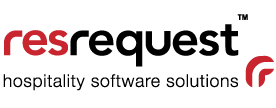Forgotten password?

How many times a day are you asked for your password? We have so many passwords that it’s hard to remember them all, albeit impossible. It sometimes seems simpler to have the same password across multiple sites, or to create an easy to remember password. However, password hacking is an increasingly common and dangerous threat. A hacked password can mean compromised financial security on your online banking, confidential email leaks or identity theft.
It is clear then that choosing a password is key, but what makes a good password?
It seems obvious but don’t choose a password that contains elements such as your name, birthdate, surname or simple number combinations such as 1,2,3 or 0, 0, 0, 0. Any password that your family could guess is a weak password so keep obvious personal information out of your passwords.
A good password is between 8 and 10 characters long. These days most passwords require a combination of numbers, letters and special characters. Make your password as long as possible as longer passwords are more secure.
Use spaces in your password. Most sites don’t allow for a traditional space but use the underscore key to add a space to your password.
If you prefer your passwords to derive from words, use a combination of words to create a password, as opposed to using one word as your password. For example, if your children are Jane (age 8), Michael (age 10) and Connor (age 3), your password could combine the first two letters of their names, their age and the year, eg, Ja8Mi10Co32017.
Alternatively create password using a sentence, for example The house is on Main Street could become ThHoIsOnMaSt.
Store your passwords away from your computer so that you will always be able to access them. Consider writing them in code so they are harder to decipher should they be found. For example, you could code the following password tki86H:k as vmk108J:m. In this code, each character has been replaced by the character two ahead, eg t becomes v. You could add ‘2’ before the coded password to remind yourself, eg. 2vmk108J:m
Once you have a strong password that is securely stored, don’t share it with anyone! Keep your passwords private, even from family.
By taking this advice, your passwords should be secure and your accounts safe from hackers.